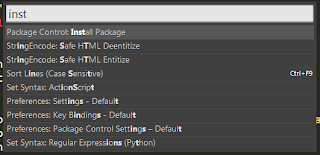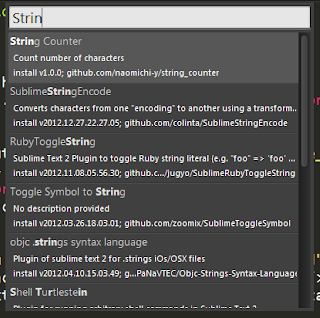Visitors are also reading...
Installing Extensions Sublime Text Editor
I recommend Sublime Text Editor.
It has some really nice and strong features, and it has a lot of extensions.
Extensions in Sublime is called a “package” I think… but I will call it “extension”.
You’ll just need to cope with that.
I found a lot of extensions useful, but one stood out - Sublime Package Control
This extension helps you install more extensions.
It has a nice integration with github and some more cool features
If you are looking for a command in Sublime, all you have to do it press ctrl+shift+p.
The “Package Control” extension adds the command “Package Control: Install Package”.
Once you click it, you get a nice menu to all the extensions the Package Control can install for you.